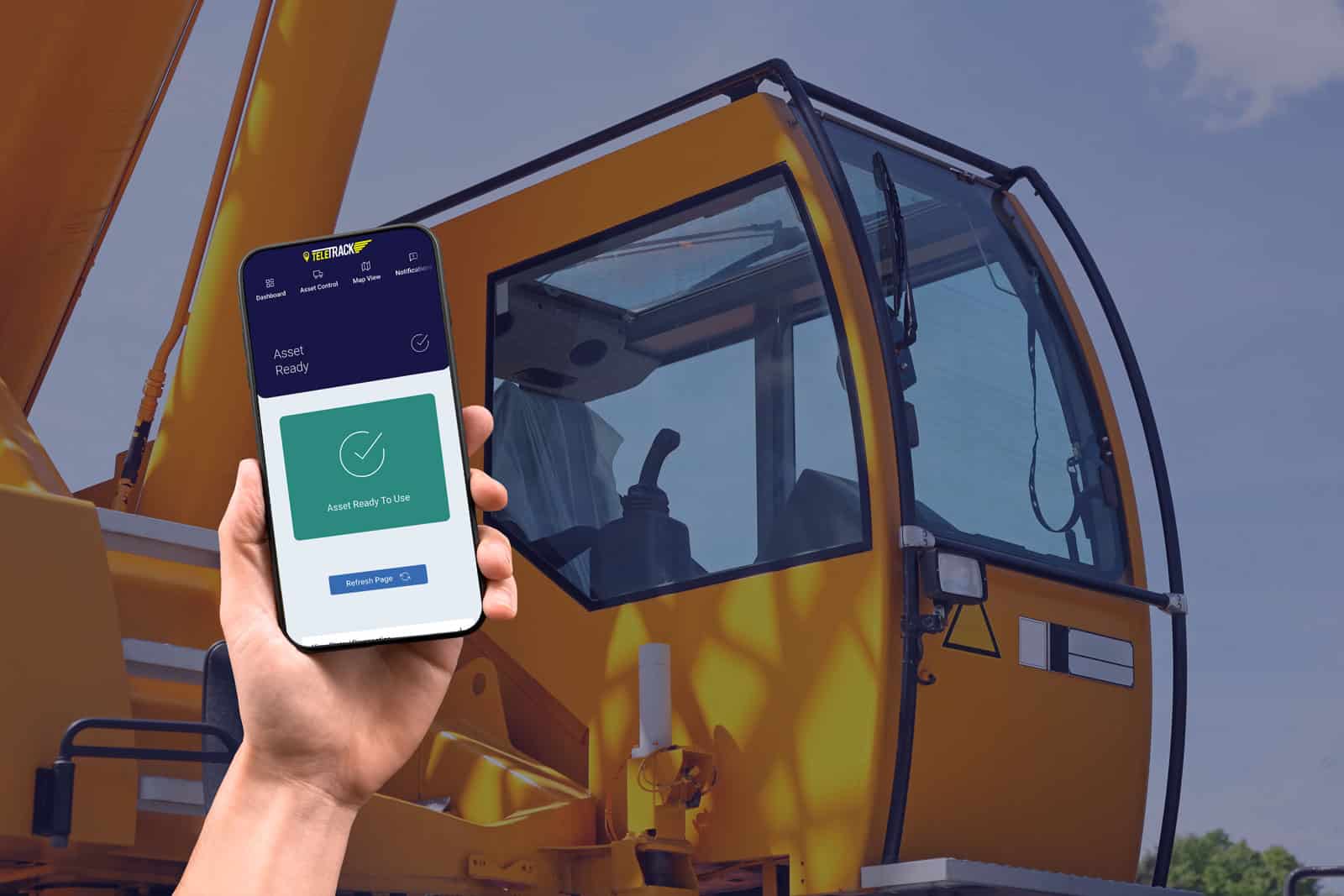In the construction and logistics industry, initiating work with heavy machinery entails a crucial process: the pre-start. This procedure ensures that the machine is in a safe and functional state, ready for operation. At Teletrack, we have streamlined this process, making it swift and simple.
For those who prefer getting a visual grasp of the process before delving into the nitty-gritty, we’ve prepared the below tutorial for you.
Step 1: Scan the QR code on your asset
Begin by locating the QR code on your asset. Using your device, scan this code.
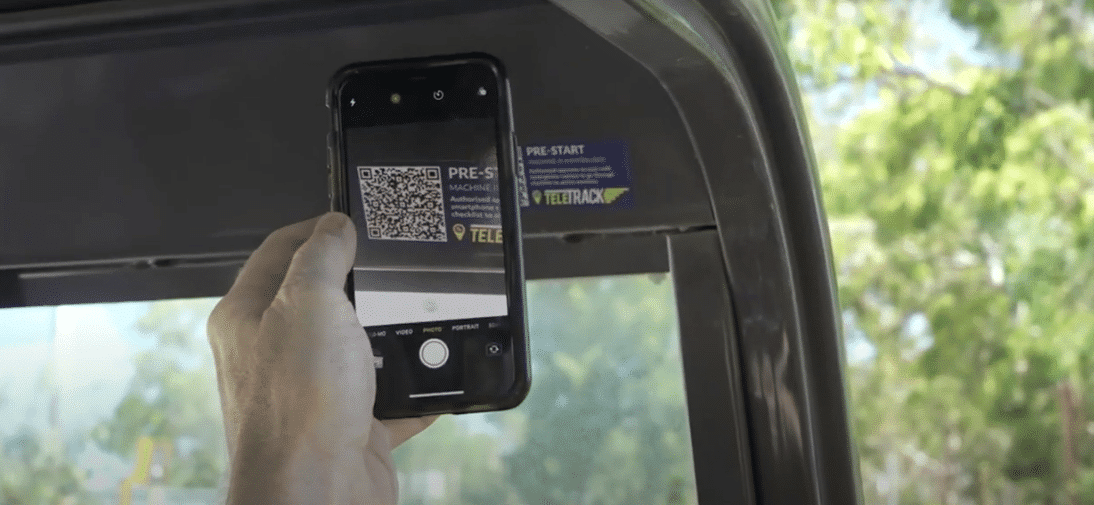
Step 2: Displaying the Pre-start
Once you’ve scanned the QR code, you’ll be prompted to login. Input your credentials and then the screen will display the pre-start checklist for your asset. Each asset has its unique pre-start questionnaire designed to assess its readiness for operation.
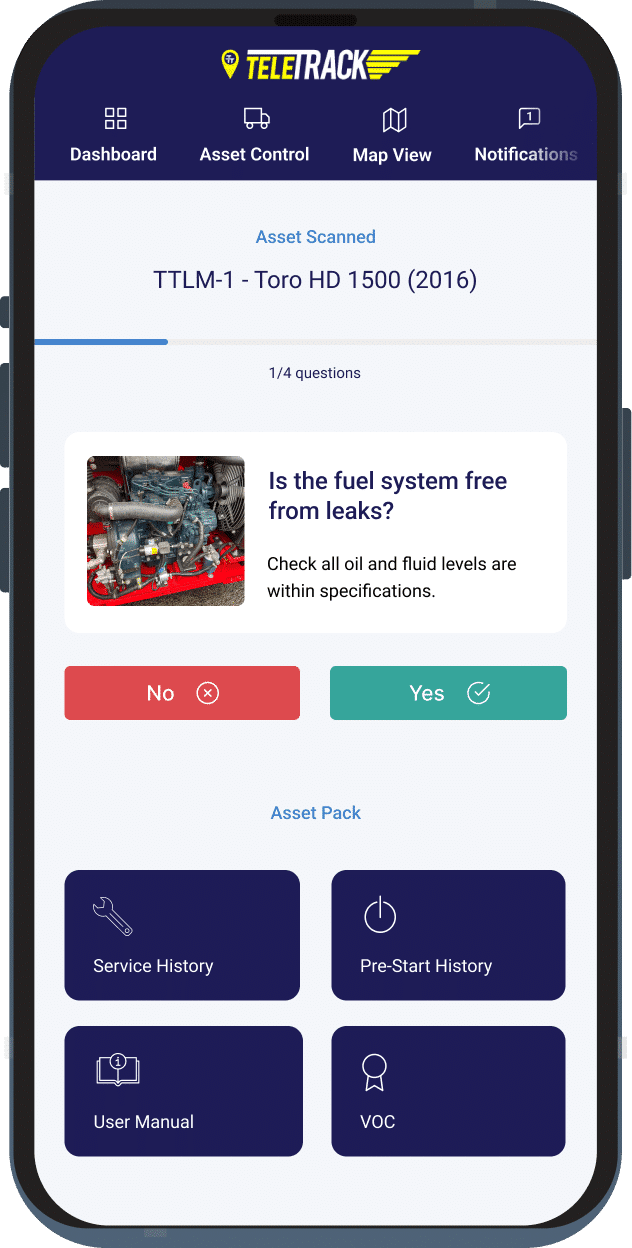
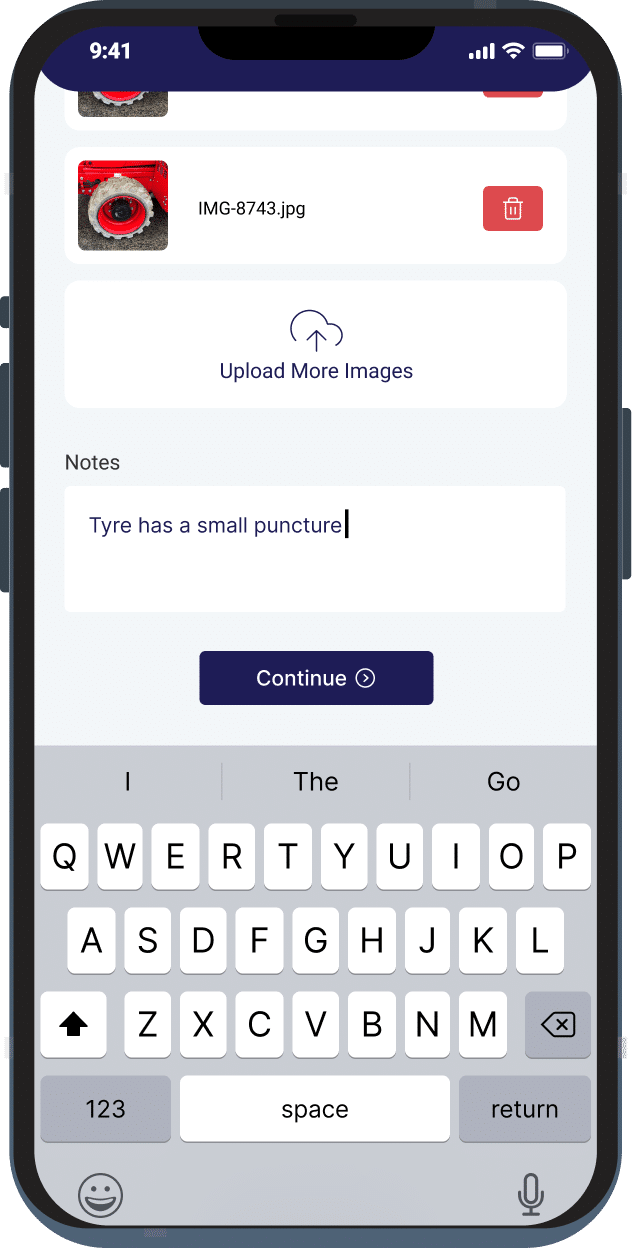
Step 3: Answer the questions
Go through each question in the pre-start checklist, providing answers based on the current state of the asset. Some questions might require more detailed information and photos.
Step 4: Enable the asset
After responding to all the questions, you’ll be shown a success screen indicating that you’ve completed the pre-start. To proceed, click on the ‘Enable Asset’ button.
Once you click ‘Enable Asset,’ a command is sent back to the machine, mobilising it for operation.
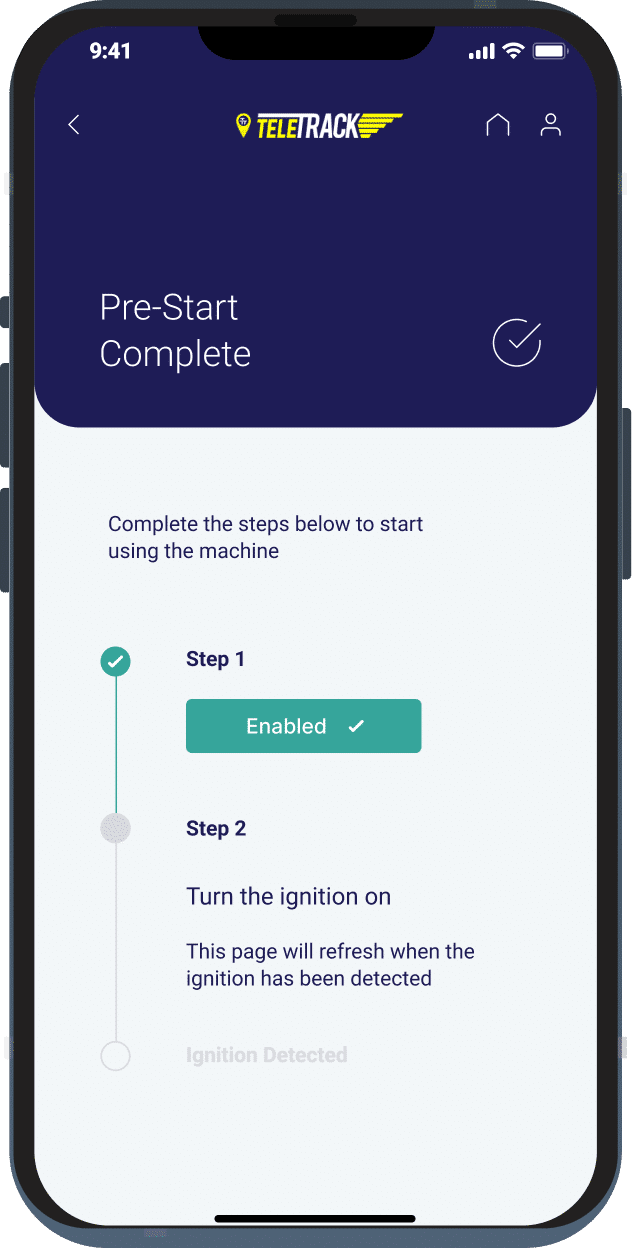
Step 5: Turn on the ignition
At this stage, the screen will tell you to turn on the asset’s ignition. Turn the assets ignition on. The screen will automatically refresh when the ignition has been detected as on.
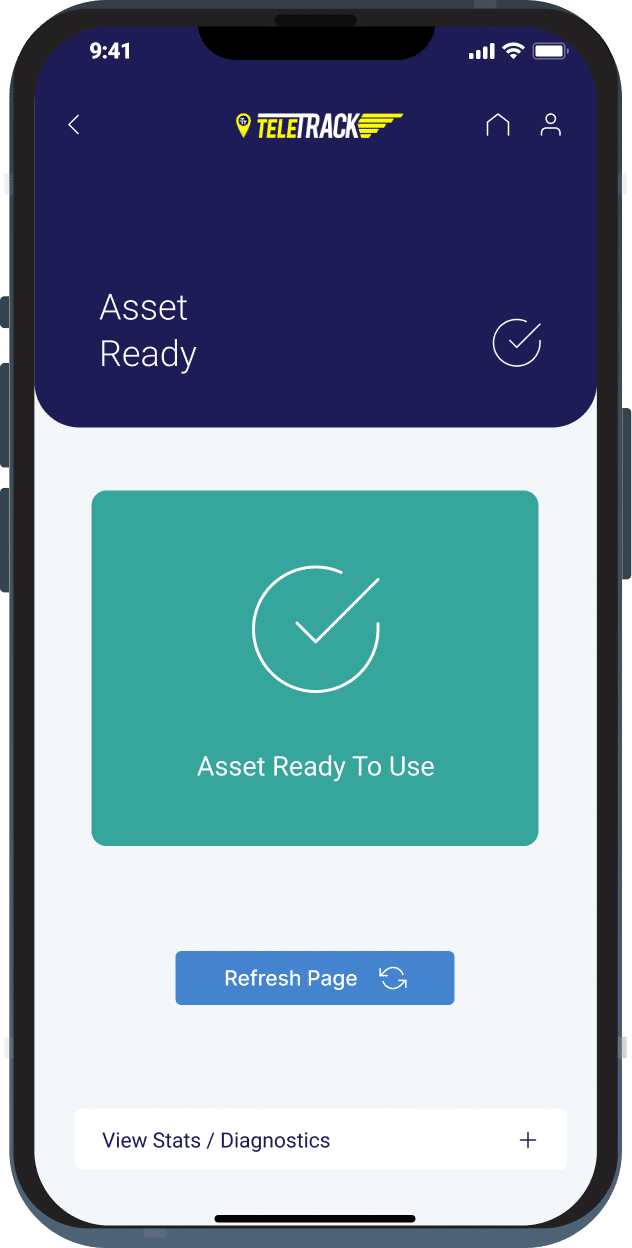
With the ignition turned on, you will see a screen that lets you know your asset is now ready for operation
Bonus Steps:
Reporting Damage: If you notice any damage on an asset before or after a Pre Start, you can scan the QR again and then click on ‘Report Damage’ that appears in your Asset Pack at the bottom of the screen.
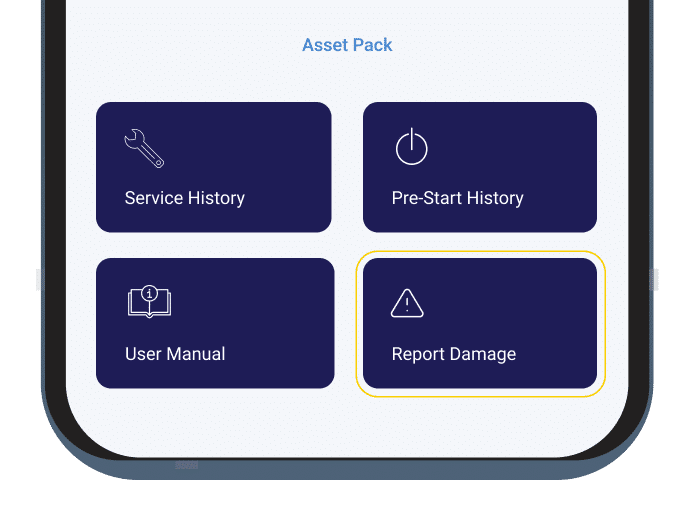
Off-Hiring the Asset: Once you’ve finished using the machine for your rental period, you can ‘Off-Hire’ it. To do this, click on the ‘Off Hire’ button on the page that appears after scanning the QR Code.
With Teletrack’s telematics solution, conducting pre-starts becomes an efficient and user-friendly process, ensuring your assets are always ready for operation and minimising downtime. By combining traditional safety protocols with cutting-edge technology, you can have confidence in the readiness of your machinery at the start of each workday.
Want to learn more about how our Pre Starts system works?
You can learn more here or watch our video below